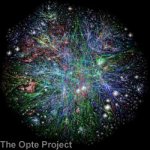 Many people have tried to map the Internet – a daunting task, to say the least. In theory, a little more than 4 billion computers can be connected to the Internet (a limit we are fast approaching for a variety of reasons, by the way), so as you can imagine, this isn’t exactly the simplest activity to do. In the past, nobody’s had a very good idea of how many computers are actually online, because there’s no central authority computers need to report to.
Many people have tried to map the Internet – a daunting task, to say the least. In theory, a little more than 4 billion computers can be connected to the Internet (a limit we are fast approaching for a variety of reasons, by the way), so as you can imagine, this isn’t exactly the simplest activity to do. In the past, nobody’s had a very good idea of how many computers are actually online, because there’s no central authority computers need to report to.
Enter the Opte Project. The site has completed one of the rare (if only) maps of every class C network on the Internet (in other words, a good chunk of it). Most impressively, the entire map is built via a variety of open-source packages – including at least three packages in LAMP – Apache, MySQL, and PHP. Perhaps the most impressive statistic of all is the time it takes, from start to finish, to render a map – 268 hours, or 11 days. This could be even faster if they decide to do mapping via a cluster or grid.
I briefly spoke to Barrett Lyon, the leader of the project, via IRC.
Waileia: What are the points [on the map]?
Barrett Lyon: Every point is a computer or a network device, or something with an IP…There are over 13 million of them, [and] inside each, 256 IPs that could be live or not…If we were to draw them on the map, it would make a mess. 🙂
W: So, the edges could represent things like NAT boxes, internal LANs, and so forth?
BL: Yes, and the connected dots [and] lines are all routers.
While it’s been taken offline due, in part, to the slashdotting, there’s also a page where you can find yourself on the map.
Original link via Slashdot. Image used with permission of the Opte Project.
