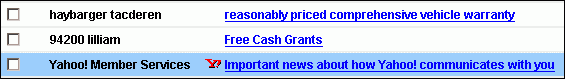As I’ve mentioned, my computer isn’t in the best shape. With my latest episode of hard drive clunking, I thought I’d give Knoppix a try. I found myself distracted, to say the least.
For those of you who don’t know, Knoppix is basically a version of Linux that runs completely off a CD-ROM. Once you boot your computer from the disc, it automatically loads partially in RAM. Due to smart compression algorithms, 2 gigabytes’ worth of programs are packed onto a 700 MB CD.
Knoppix is good for a number of reasons – you can do system troubleshooting, demo Linux for others, or just change the scenery from time to time. For me, my motivation was to give my poor hard drive a break while I did some work.
Unfortunately, I didn’t get my work done – Knoppix just sent me into “shock and awe.” It was a little challenging to get it burned, but once I rebooted, it just worked. This is on a notebook computer, with a cordless (non-Bluetooth) keyboard and mouse, behind a NAT. As any geek will tell you, this is not an ideal configuration to install Linux on. Yet, most everything works, without any effort on my part.
Of course, there are a few things I don’t like:
- The mouse, even at its lowest sensitivity, moves a tad too fast.
- My side mouse button, which double-clicks in Windows, behaves inconsistently.
- The keyboard shortcuts are somewhat unfamiliar.
- My notebook’s built-in volume controls don’t work – they require a Windows driver.
- Some files on my hard drive are inaccessible. I don’t know whether this is due to my dying drive, the fact that it’s formatted with NTFS, or because of some permission problem.
These problems are minor. Consider, for example, that I’m blogging this on Knoppix, inside Mozilla. At the same time, I have an (empty) document open in OpenOffice, and am listening to a Live365 feed in XMMS, a Winamp clone.
Not bad for a user-friendly CD. Thanks, Dean! ![]() Now, back to work (yeah, right)…
Now, back to work (yeah, right)…