 My workhorse PDA, the Palm m515 (which I highly recommend), has been replaced. At the same time I got my computer repaired, I decided to upgrade to a Palm Tungsten C. On the whole, the experience has been positive, but not as stellar as my time with the m515.
My workhorse PDA, the Palm m515 (which I highly recommend), has been replaced. At the same time I got my computer repaired, I decided to upgrade to a Palm Tungsten C. On the whole, the experience has been positive, but not as stellar as my time with the m515.
Category Archives: Technology
Perl vs. PHP
Recently, I’ve been trying to pick up Perl again. I learned it back around version 4.0, before PHP even existed. After a few years of disuse, you lose the ability to communicate in a language – real or artificial. (Nihongo ga wakarimasen – I can’t speak Japanese [anymore].)
Of course, with a language that is actually maturing, like Perl and PHP, there’s new stuff to learn that’s happened since you’ve been away. Combine that with the experience you gain – I’m just starting to venture into the brave new world of object-oriented design, for example – and catching up can be hard.
Since I’m fairly fluent in both PHP and Perl, I thought I’d share some of my insights for anybody who’s thinking of getting started in web programming, and feeling confused as to where to start.
New Look at Google
A recent search at Google reveals a slightly altered design on their pages. Most notably, the tabs that separated Image, Groups, and other searches have been replaced by simple links. I wonder if this argument back from June, 2002, played any part in the decision:
From Amazon to PCWorld, they [tabs] behave as the files in our file cabinet would. They classify and contain different stuff…However, on Google, they act as lenses…Once you have done a search, you can see the information differently by applying a tab/lens to it.
Other changes to the page include gradient backgrounds; more cartoonish icons for Google News, the calculator, and so forth; and a more explicit dictionary.com link. Don’t worry, the famous Goooooooooogle O’s are still there.
UPDATE 11/24 10:28 – I just did another search and got the old page. Maybe it’s being phased in?
Floored by Knoppix
As I’ve mentioned, my computer isn’t in the best shape. With my latest episode of hard drive clunking, I thought I’d give Knoppix a try. I found myself distracted, to say the least.
For those of you who don’t know, Knoppix is basically a version of Linux that runs completely off a CD-ROM. Once you boot your computer from the disc, it automatically loads partially in RAM. Due to smart compression algorithms, 2 gigabytes’ worth of programs are packed onto a 700 MB CD.
Knoppix is good for a number of reasons – you can do system troubleshooting, demo Linux for others, or just change the scenery from time to time. For me, my motivation was to give my poor hard drive a break while I did some work.
Unfortunately, I didn’t get my work done – Knoppix just sent me into “shock and awe.” It was a little challenging to get it burned, but once I rebooted, it just worked. This is on a notebook computer, with a cordless (non-Bluetooth) keyboard and mouse, behind a NAT. As any geek will tell you, this is not an ideal configuration to install Linux on. Yet, most everything works, without any effort on my part.
Of course, there are a few things I don’t like:
- The mouse, even at its lowest sensitivity, moves a tad too fast.
- My side mouse button, which double-clicks in Windows, behaves inconsistently.
- The keyboard shortcuts are somewhat unfamiliar.
- My notebook’s built-in volume controls don’t work – they require a Windows driver.
- Some files on my hard drive are inaccessible. I don’t know whether this is due to my dying drive, the fact that it’s formatted with NTFS, or because of some permission problem.
These problems are minor. Consider, for example, that I’m blogging this on Knoppix, inside Mozilla. At the same time, I have an (empty) document open in OpenOffice, and am listening to a Live365 feed in XMMS, a Winamp clone.
Not bad for a user-friendly CD. Thanks, Dean! ![]() Now, back to work (yeah, right)…
Now, back to work (yeah, right)…
Yahoo! Does Not Send Spam
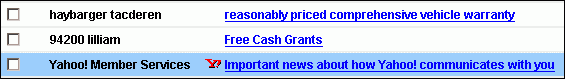
Interesting…
Yahoo! Mail (which I don’t use…it makes a great honeypot, though) has a button labeled “Spam” that deletes any mail messages and sends them to Yahoo! so they can update their filters.
I found it telling that their e-mail message about their opt-out marketing, highlighted in blue with their red Y! icon next to it, was ignored by the button.
Before people accuse me of attacking Yahoo! for caring about their customers, read some of the actual message:
In March 2002, we began rolling out an updated marketing communications system. Instead of just a single “Yes” or “No” choice, we created a new Marketing Preferences page…When this updated system was first announced in March 2002, we told you we’d begin sending you messages about Yahoo! products and services across all categories, even though you had said “No” to messages under the old single choice system.
This is not responsible e-mail marketing. Many people dispute whether opt-out is acceptable at all. Everybody agrees that once you do opt-out, you should never have to do so again.
